A little tweaking can turn the cloud into a more powerful and personalized place. All it takes is a few simple browser add-ons and other tools to unlock the full potential of the Web’s most popular services.
Here, in no particular order, are 10 essential tools to help you make the most of your cloud experience. In this story, we’re focusing on tools you would use on your

computer itself, either through a Web browser or with software you download and install, rather than mobile apps you would use on a smartphone or tablet. That said, however, some of these tools do offer a mobile component as well.
One important note before we begin: Keep in mind that the nature of these tools requires them to be granted a certain level of access to your data. Particularly on the corporate IT front, you may need to seek approval before installing any utility that can process sensitive information. Be sure to review the permissions listed for every application and use it only if you and/or your employer are comfortable with the level of access it needs.
Cloud Save
When you’re browsing the Web and see something you want to save for later, the cloud is often an extra step away: With many services, you first have to save a file to your local hard drive, then move it to your cloud storage service. That extra step is eliminated with Cloud Save, a free extension of Google’s Chrome browser from developers antimatter15 and KRowland.
Cloud Save integrates a host of cloud-based services into your browser for quick and easy access. All you do is right-click on any link or image, anywhere on the Web, and find the “Cloud Save” option in the contextual menu that pops up. From there, you pick the service of your choice, and — shazam! — your file is floated directly over to your favorite fluffy poof (figuratively speaking).
Cloud Save supports Dropbox, Google Docs, Box.net, Amazon Cloud Drive, Windows Live SkyDrive, SugarSync, Facebook, Picasa, Flickr and several other services.
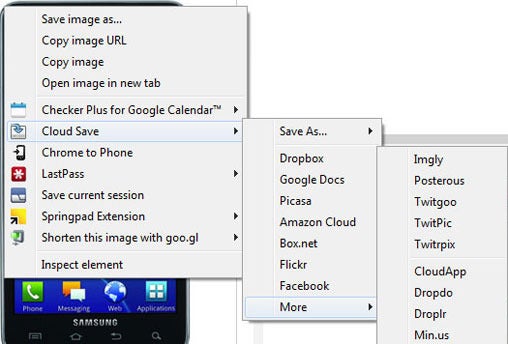
Cloud Save lets you save links of images directly to an array of cloud services.