PCWorld - When Tim Berners-Lee invented the first Web browser in 1990, it was just an application made to read HTML pages passively. Fast-forward to today, and the modern Web browser has become a powerful platform in itself—almost a miniature operating system, capable of running complex JavaScript code and interacting with Flash plug-ins.
Indeed, Web pages have evolved into Web apps, to the point where we can do much of our productivity work in a browser window without ever having to invest in traditional desktop software.
But how much work can you really do from a browser? Could you replace all of your desktop apps with Chrome extensions, and be none the worse for wear? After testing a bunch of Chrome apps, I found mixed results: Web apps simply aren’t designed to be complete replicas of their desktop counterparts. Although these apps have gotten a lot better in the past couple of years, you might encounter a few peccadilloes, and desktop software may still be the better choice for your unique needs.
That said, if you haven't been keeping a close watch on the growing power of Chrome extensions and Web apps, you might be pleasantly surprised by our top alternatives to popular desktop software.
Word processing: Google Drive Documents
No matter what you do for a living, you've probably spent some time using a word processor in the past week, probably even in the past 24 hours. Unless you're doing some very complicated work, you could ditch your word processor for Google Drive right now without missing a beat. Sure, the interface is different: You'll find no Ribbon of commands and functions at the top of the screen, and you'll see far fewer buttons. But Google Drive's Documents let you do all of the important things, such as format text, create titles and lists, embed images into your documents, and more.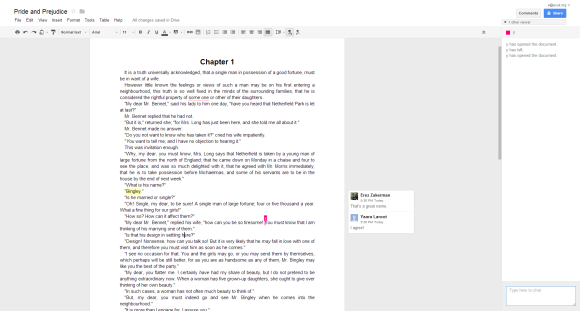
More
